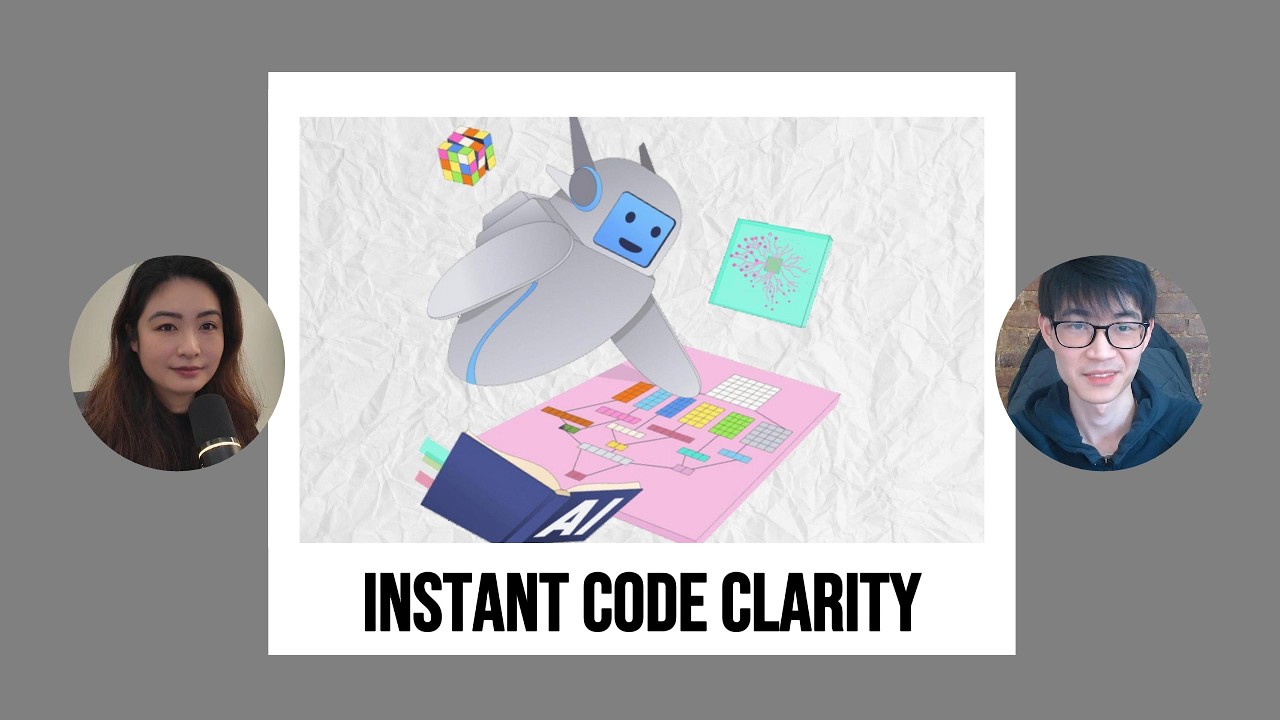Drowning in a complex new codebase? Imagine having an AI tutor guide you through it, step-by-step. This article introduces an open-source tool created by Zachary Hong that does exactly that – transforming intimidating GitHub repositories into clear, structured tutorials. Whether you're a developer tackling legacy code, exploring open-source projects, or curious about practical AI applications, you'll learn how this tool works, the philosophy behind its underlying framework (PocketFlow), and how it points towards the future of agentic coding.
The Challenge: Decoding Complex Codebases
Joining a new team or diving into an unfamiliar open-source project often involves a steep learning curve. Understanding the structure, logic, and intricacies of a large codebase can be daunting and time-consuming. What if you could significantly accelerate this process?
Zachary (Zach) Hong, a PhD student at Columbia University with experience in database and large language model (LLM) systems, faced this challenge and decided to build a solution. He developed an open-source tool designed to have an AI read through entire codebases and automatically generate easy-to-follow tutorials.
Introducing the AI Codebase Knowledge Builder
The AI Codebase Knowledge Builder is a tool that leverages the power of LLMs to analyze GitHub repositories and produce structured, step-by-step guides. It's designed for anyone who needs to quickly grasp the essence of a codebase, turning potentially messy code into an approachable learning resource.
How to Generate a Tutorial
Using the tool is straightforward:
- Clone the Repository: Get the AI Codebase Knowledge Builder code from GitHub.
- Install Dependencies: Set up the required libraries.
- Configure LLM Connection: Connect to your preferred LLM. You can use services like Azure AI Studio or implement your own function to call models like Claude 2.1 or OpenAI's GPT-4.
- Run the Script: Execute the Python script, providing the target GitHub repository URL and an output directory name:
python codebase_knowledge_builder.py --repo_url <URL> --output_dir <Name>
The tool then crawls the repository files and uses the LLM to:
- Identify the most important concepts and abstractions.
- Determine the best way to structure and present these concepts for learning.
Tackling Large Codebases and Context Limits
Modern LLMs like Gemini 1.5 Pro boast large context windows (e.g., 1 million tokens), often sufficient for many codebases. However, the challenge isn't just the size limit but using the context effectively. Simply feeding the entire codebase can lead to the "lost in the middle" problem, where the model overlooks crucial information.
The AI Codebase Knowledge Builder employs a smarter workflow:
- High-Level Analysis: It first uses the entire codebase context to identify overarching abstractions and relationships.
- Chapter-by-Chapter Generation: It then writes the tutorial one chapter at a time.
- Focused Context: For each chapter, the LLM dynamically determines and focuses only on the files relevant to the specific concept being explained. This targeted approach aims for higher-quality, more relevant chapter content.
Insight: This approach mirrors principles from database system design – identifying bottlenecks and decomposing complex tasks – applied to LLM interaction.
What Does the Generated Tutorial Look Like?
After processing (which can take a few minutes depending on the LLM and codebase complexity), the tool outputs a Markdown tutorial. For instance, when run on a YouTube summarizer project, the output included:
- Overview: A high-level description of the project's purpose and function.
- Architecture Diagram: A visual representation using Mermaid syntax, showing component relationships. Zach emphasizes diagrams for providing a better two-dimensional understanding compared to linear text.
- Systematic Chapters: A breakdown covering:
- Front-end structure (TypeScript).
- Layouts, pages, and roots.
- A sequence diagram illustrating the request flow.
- UI details.
- Transcript extraction logic.
- The AI summarization pipeline.
The chapters logically progress from the user interface down to the back-end processes. The prompts used guide the LLM to start with motivations, break down complexity, use minimal code snippets, and illustrate with diagrams.
Interactive Learning Potential
When used within an environment like Cursor, the generated tutorial becomes interactive. You can ask the integrated AI assistant questions about specific parts of the tutorial, and it can provide contextual answers, potentially even performing web searches to enrich the explanation.
Behind the Scenes: PocketFlow – The Minimalist AI Framework
The AI Codebase Knowledge Builder isn't just a standalone tool; it's built upon PocketFlow, a lightweight AI framework also developed by Zach. Comprising only about 100 lines of code, PocketFlow offers a way to orchestrate LLM applications.
The Kitchen Analogy
Think of PocketFlow like a well-organized kitchen:
- Stations (Nodes): Dedicated areas for specific tasks (chopping, cooking). Each PocketFlow node performs a function.
- Flow (Edges): The sequence connecting stations (chop -> cook -> plate). Edges define the task order.
- Shared Store (State): A central counter holding ingredients (data) accessible to all stations.
This graph abstraction (nodes, edges, shared state) allows PocketFlow to express common LLM patterns like workflows, agents, Chain of Thought, RAG, and multi-agent systems, despite its simplicity.
Why Simplicity Matters: Enabling Agentic Coding
The minimalism of PocketFlow is intentional. In an era where AI assistants handle more low-level coding, Zach argues that these agents benefit from a small, clean, understandable interface (like PocketFlow) rather than vast, complex frameworks (like Langchain or LlamaIndex).
Agentic Coding: The practice where AI agents, guided by human-defined high-level designs, write significant portions of the application code.
PocketFlow facilitates this. By providing an AI assistant with PocketFlow's source code and design patterns, the AI can effectively build applications using the framework. Zach used this approach to build the Knowledge Builder itself, drafting a system design and then having Cursor implement the nodes and flow based on PocketFlow's structure.
PocketFlow and MCP
How does PocketFlow relate to standards like the Multi-Agent Communication Protocol (MCP)? MCP focuses on standardizing communication between tools or agents. In PocketFlow, an MCP server or tool could represent a node or a set of actions available within a node, allowing PocketFlow graphs to interact with external, MCP-compliant services.
Open Source, Community, and Support
Both the AI Codebase Knowledge Builder and PocketFlow are open-source projects available on GitHub. Examples for popular repositories like Autogen, CrewAI, Numpy, and Requests are provided for the Knowledge Builder.
The community has actively contributed features like multi-language support, flexible model integration, and local Git repo support. Contributions are welcome via pull requests.
If you find these tools useful, you can support Zach's work by:
- Engaging with his content on YouTube and Substack.
- Starring the PocketFlow repository on GitHub.
- Contributing code or suggestions.
- Joining the PocketFlow Discord community.
The Future is Agentic
Tools like the AI Codebase Knowledge Builder and frameworks like PocketFlow signal a shift in software development. The human role increasingly moves towards high-level system design, critical thinking, and architectural oversight, while AI handles more of the implementation details.
Understanding codebases efficiently becomes even more crucial in this paradigm, and AI-powered tools offer a promising way to achieve that understanding, empowering developers to focus on building better systems.
Useful Links: