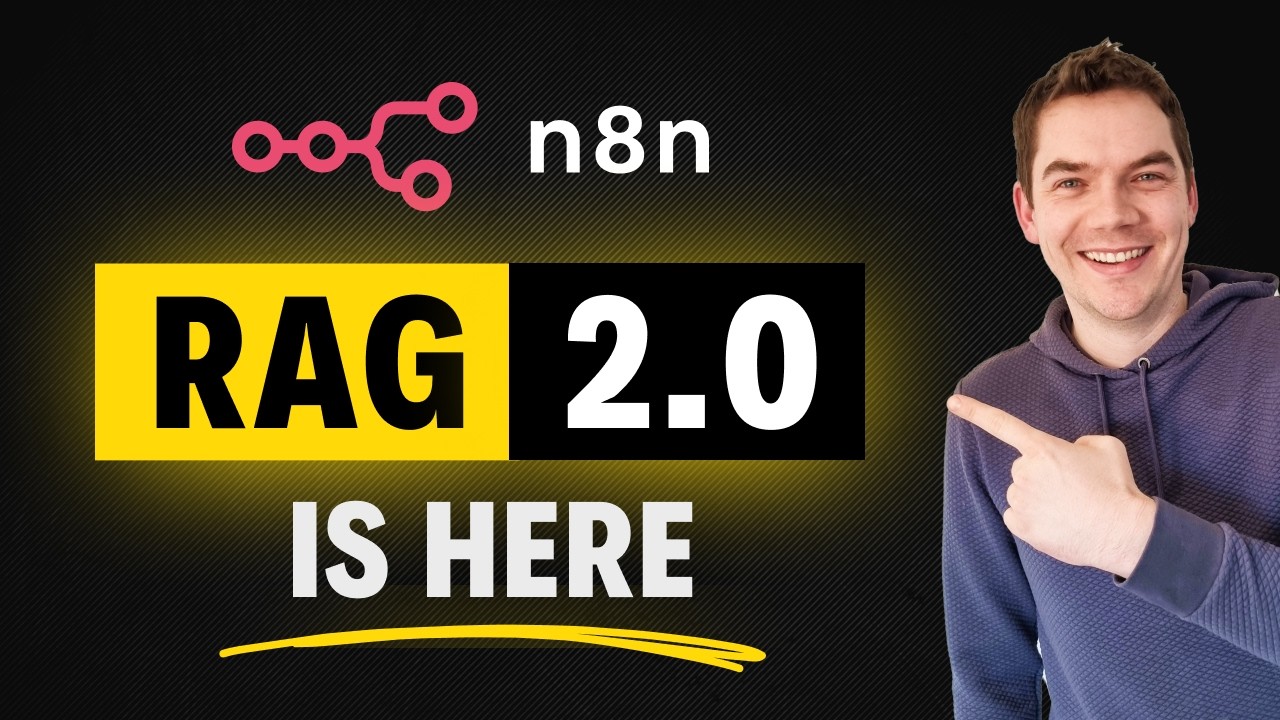Struggling with RAG's limitations like complex queries and single data source lookups? What if your AI could think, reason, and validate information like a real research assistant? This article is for content creators, N8N users, and AI enthusiasts looking to build a powerful Agentic RAG system. Discover how to use N8N to automate blog research and outlining, integrating your private knowledge with public data for incredibly accurate and specific content.
The Trouble with Traditional RAG
Hey Daniel here. Retrieval-Augmented Generation (RAG) is fantastic for grounding Large Language Model (LLM) responses in real-world knowledge. However, it's not without its challenges:
- It can struggle with complex queries that require multi-step reasoning.
- It typically only queries a single data source at a time.
- The quality of retrieved results can sometimes be poor or irrelevant.
These issues can unfortunately lead to the very problem RAG aims to solve: hallucinations.
Enter Agentic RAG: AI That Thinks
Fortunately, there are new approaches emerging, and one of the most exciting is Agentic RAG. Instead of just retrieving and stuffing context, we let the AI think and reason for itself.
An Agentic RAG system can:
- Decide which data sources are most relevant for a query.
- Break down complex questions into smaller, manageable steps.
- Trigger multiple calls to different tools or data sources.
- Validate retrieved information on the fly.
- Retry with different queries if the initial results aren't good enough.
The way it orchestrates this process is truly impressive.
Building an Agentic Blogger in N8N (No-Code!)
Today, I'll show you how I integrated this Agentic RAG approach into our blogging system using N8N. The goal? To provide genuine intelligence during the article research and outlining phase.
This results in content that is:
- Super accurate.
- Grounded in your own company's knowledge base and datasets (even private ones).
And the best part? It's all achieved without writing any code on N8N. Stick around – we'll cover web scraping with Spider Cloud, batch embedding Google Drive documents into Pinecone's vector store, and managing articles with the open-source Airtable alternative, NocoDB.
Demo: Agentic RAG in Action
Let's see how this works. Here’s a bird's-eye view of the Agentic RAG blogger workflow built in N8N. We're using the example of a local news website in Columbus.
The Setup
 (Illustrative: Imagine an image of the N8N workflow here)
(Illustrative: Imagine an image of the N8N workflow here)
Zooming in, the core is our RAG agent. This agent accesses:
- Our Curated Datasets:
- Public/Deep Research Tools:
- Perplexity for in-depth research.
- Jina.ai Reader for web content retrieval.
Kicking Off the Process
We start in NocoDB, our article management hub.
Let's create a task:
- Title:
I want an update on progress of capital projects in Columbus. - Type: Opinion Piece
- Tone: (Specific directions provided)
- Length: Medium
- Status: Set to
Ready for Outline
Changing the status triggers the N8N workflow.
Watching the Agent Think
The workflow immediately activates the retrieval agent. Here’s a glimpse into its decision-making process:
- Initial Analysis: The agent sees the 'capital projects' theme.
- Internal Knowledge First: It queries our NocoDB dataset specifically about Columbus capital projects.
- Vector Store Search: It hits our Pinecone vector database multiple times, searching relevant namespaces (
gov,policy documents) for internal knowledge. - Self-Correction & Refinement:
The agent notes it needs more specific information than initially retrieved. It refines its query and searches the vector store again. This is Agentic RAG's power – real-time validation and adaptation!
- Public Web Search: It uses Jina.ai Reader to see if there's crucial public information missing from our internal datasets.
- Deep Research: Finally, it tasks Perplexity to generate a comprehensive report, ensuring thorough coverage.
Looking inside the N8N chat model reveals the agent's step-by-step reasoning:
Agent Log: "I'll help you create an article outline about capital projects in Columbus. Let me gather the relevant information first." -> Triggers NocoDB Tool "Now let me search for more information about capital projects in Columbus." -> Triggers Pinecone Tool (namespace: gov) Triggers Pinecone Tool (namespace: policy documents) Triggers Pinecone Tool (namespace: gov, refined query) "Let me try a deeper search to get more information about Columbus capital projects." -> Triggers Jina.ai Tool "Let me get a comprehensive report to round it all out." -> Triggers Perplexity Tool
The Result: A Rich Outline
The agent compiles its findings and saves a detailed outline back into NocoDB.
Refreshing NocoDB, we see the generated outline: packed with stats, citations, and insights drawn from all the queried sources.
 (Illustrative: Imagine an image of the generated outline in NocoDB here)
(Illustrative: Imagine an image of the generated outline in NocoDB here)
From Outline to Published Post (The Bigger Picture)
While this demo focused on the Agentic RAG outline generation, the full N8N workflow continues:
- Internal Linking: Queries WordPress to find relevant internal links.
- Media Generation: Creates image prompts (using AI) and finds relevant YouTube videos.
- Image Sourcing: Generates images or fetches stock photos (Pixabay).
- Article Writing: Drafts the full article based on the rich outline.
- WordPress Upload: Creates the post, uploads the featured image.
- Social Promotion: Drafts social media posts.
- Final Update: Uploads everything to NocoDB and updates the status.
Examples of Hyper-Specific Content
The power lies in combining internal knowledge with external research. Here are examples:
- 'Update on Progress of Capital Projects in Columbus':
- Features a custom AI-generated image.
- Adopts the requested 'opinion piece' tone (e.g.,