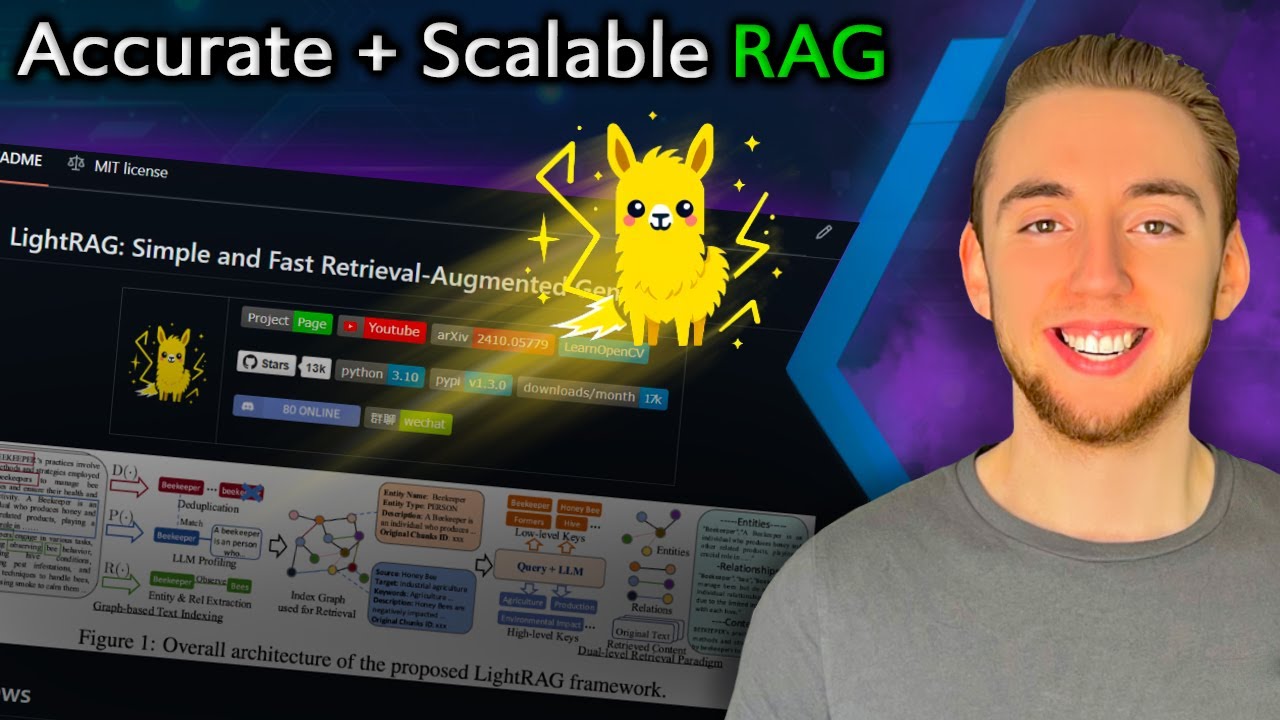Struggling to push your Retrieval-Augmented Generation (RAG) accuracy past the frustrating 50-75% mark? Basic implementations often fall short for real-world AI solutions. This article introduces LightRAG, a powerful open-source framework designed to elevate your RAG performance by integrating knowledge graphs with traditional vector search. If you're building AI agents and need them to be experts on your data, read on to discover how LightRAG can transform your approach and deliver the accuracy you need.
The RAG Accuracy Problem: Why "Good Enough" Isn't Good Enough
Retrieval-Augmented Generation (RAG) is fundamental for equipping our AI agents with external knowledge, making them experts on specific documents and data. It's how we ground their responses in facts beyond their initial training. We ask a question, the agent searches relevant documents using RAG, and the retrieved context helps generate a better answer.
However, standard RAG implementations often struggle with accuracy. Benchmarks vary, but many place basic RAG accuracy between 50% and 75% when retrieving the correct information. Some studies even cite figures as low as 35% to 45%.
If you want to build real AI solutions, that just won’t cut it.
It's clear that simply plugging a basic RAG setup into tools like [N8N][] or [Langchain][] isn't sufficient for robust applications. There's much more involved in creating RAG solutions that genuinely work.
Introducing LightRAG: The Next Dimension in Contextual Understanding
After diving deep into various RAG enhancement strategies, one approach stood out: augmenting RAG with knowledge graphs. This led me to discover LightRAG, a powerful open-source framework poised to significantly boost RAG performance.
What makes LightRAG special?
Unlike traditional RAG which primarily relies on vector similarity search, LightRAG takes a dual approach:
- It vectorizes your documents for semantic search, just like basic RAG.
- Crucially, it simultaneously builds a knowledge graph that maps the relationships between topics, ideas, and concepts within your documents.
This graph provides a richer, deeper contextual understanding, allowing your AI agent to navigate and retrieve information far more effectively.
The best part is it's pretty easy to get up and running!
Let's explore how you can implement LightRAG and see the difference it makes.
Getting Started with LightRAG: A Simple Yet Powerful Framework
The [LightRAG GitHub repository¹][LightRAG] is your starting point. This isn't just a weekend project; it's a well-documented framework backed by a [research paper¹][LightRAG] for those who want to delve into the technical details.
[ ]
(Source: LightRAG GitHub Repository)
]
(Source: LightRAG GitHub Repository)
Getting started is straightforward. You install it via pip:
# Example installation command (check repo for specifics)
pip install lightrag Working with LightRAG involves three main steps:
1. Setup: Defining Your Pipeline
First, you initialize your RAG pipeline instance. This is where you configure key components like the embedding model and the Large Language Model (LLM) you intend to use. LightRAG offers flexibility here.
# Conceptual Example (refer to LightRAG docs for actual code)
from lightrag.core import RAG
# Configure your LLM, embedding model, etc.
rag_pipeline = RAG(llm_config=..., embedding_config=...)2. Insert Data: Building the Knowledge Graph and Vector DB
Next, you feed your data into LightRAG. Using the rag.insert method, you can pass text strings from your documents. LightRAG handles the underlying complexity:
- Automatic Chunking: It intelligently splits your text for optimal processing.
- Dual Indexing: It simultaneously populates both the vector database and the knowledge graph.
# Conceptual Example
document_text = "Your document content goes here..."
rag_pipeline.insert(document_text)3. Query: Flexible Search Modes
Finally, you query your enhanced knowledge base using rag.query. LightRAG offers several search modes:
naive: Performs basic vector search (equivalent to standard RAG).hybrid: Combines vector search with other potential retrieval methods.mix: The powerhouse mode! This leverages both vector retrieval and knowledge graph search, offering the best of both worlds.
# Conceptual Example
user_question = "What were the key findings mentioned in the report?"
response = rag_pipeline.query(query=user_question, search_mode='mix')
print(response)Using the mix mode means you lose none of the benefits of basic RAG; you simply gain the added power of the knowledge graph.
Customizing Your LightRAG Implementation
LightRAG is designed for flexibility:
- LLM Choice: Use different LLMs based on your needs.
- Embedding Models: Swap out embedding models.
- API Compatibility: It supports [OpenAI][]-like APIs, enabling integration with services like [Gemini][] or [Open Router][].
This adaptability ensures you can tailor LightRAG to your specific project requirements and infrastructure.
Ready to move beyond basic RAG and unlock superior performance? Give LightRAG a try and experience the power of knowledge graphs in your AI agents.